If you are logging into HBS for the first time, begin by going to app.homebuildersolution.com.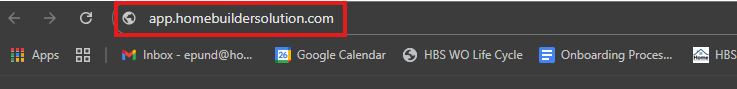
Click on the Sign Up Now button.
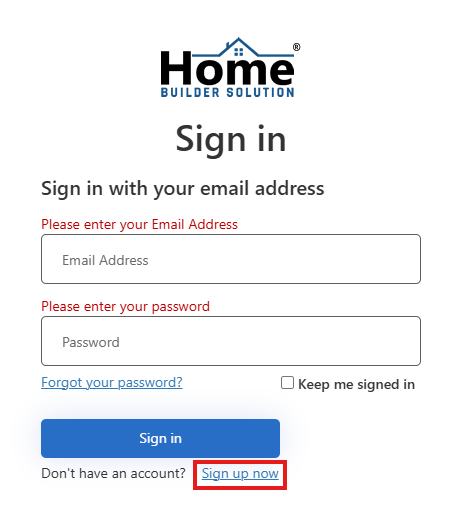
Enter your email address and then click on the Send Verification Code button. Follow the prompts to enter the verification code. Then enter your password, first name, last name, and preferred display name. Then click on Create.
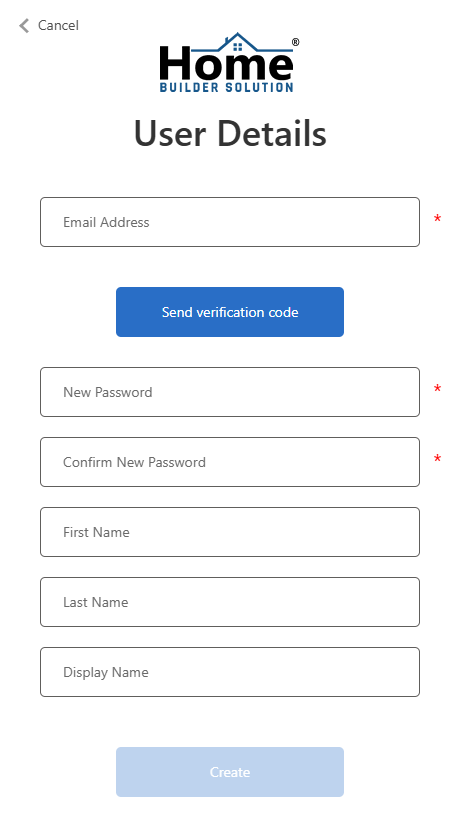
Review the User Agreement and Privacy Policy and then click on the option to approve. Once approved, you will be taken to the Home Builder Solution homepage.

Was this article helpful?
That’s Great!
Thank you for your feedback
Sorry! We couldn't be helpful
Thank you for your feedback
Feedback sent
We appreciate your effort and will try to fix the article